
More Maps; Better Maps
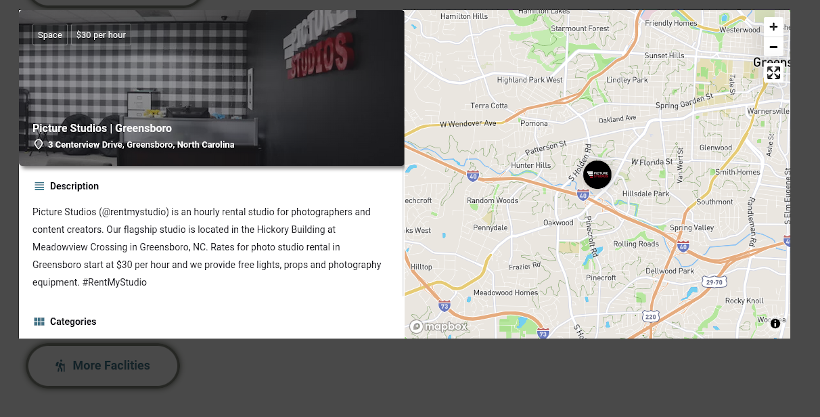
As part of our continuing effort to make a nice user experience, we’ve made some improvements to the maps on GreensboroArtsHub and added some new mapping features.
New: Explore Listings on Map
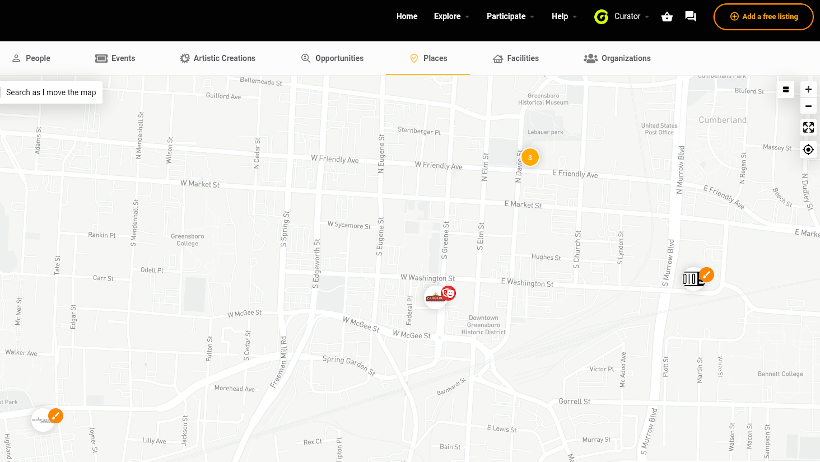
You now have the option of exploring listings on GreensboroArtsHub on a map.
To switch to the map view on desktop devices, just click the little map icon on the Explore Page:
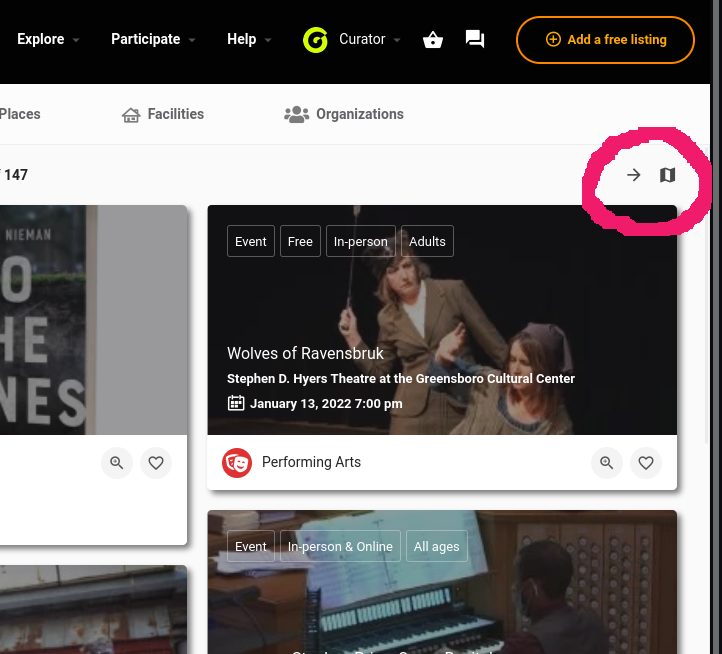
To switch to the map view on a mobile device, click the “Map” button at the bottom of the explore screen:
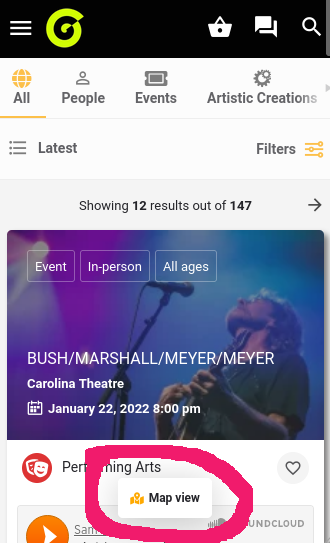
New: Listing Quick View now includes Map
For listings that have an address, you will now see a map in the listing Quick View.
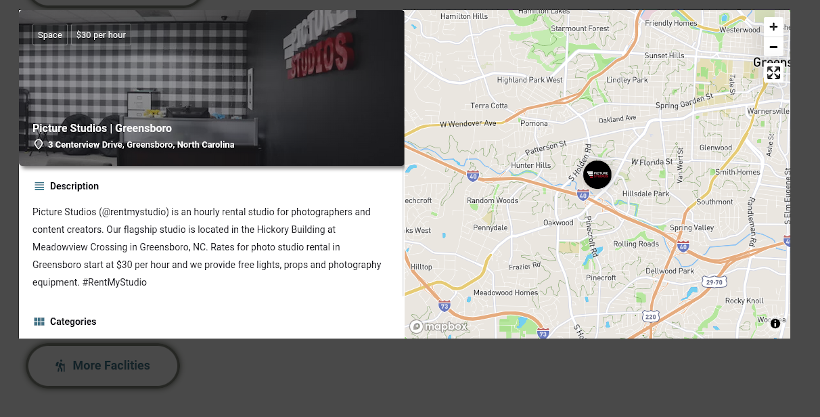
To see a listing’s Quick View, just click on the preview card Quick View icon:
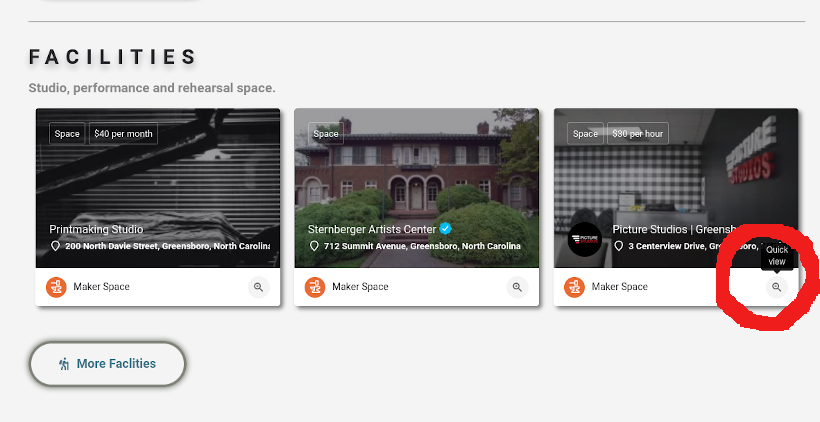
We’ve also made some tweaks to the maps displayed on individual listings so that they are easier to see and consistent across listing types. Enjoy!